Basic Overview
Here you can find a basic overview of all core parts of the LLMify plugin
Site Settings
Site Settings is where you set default site-wide settings, on a per-site basis.
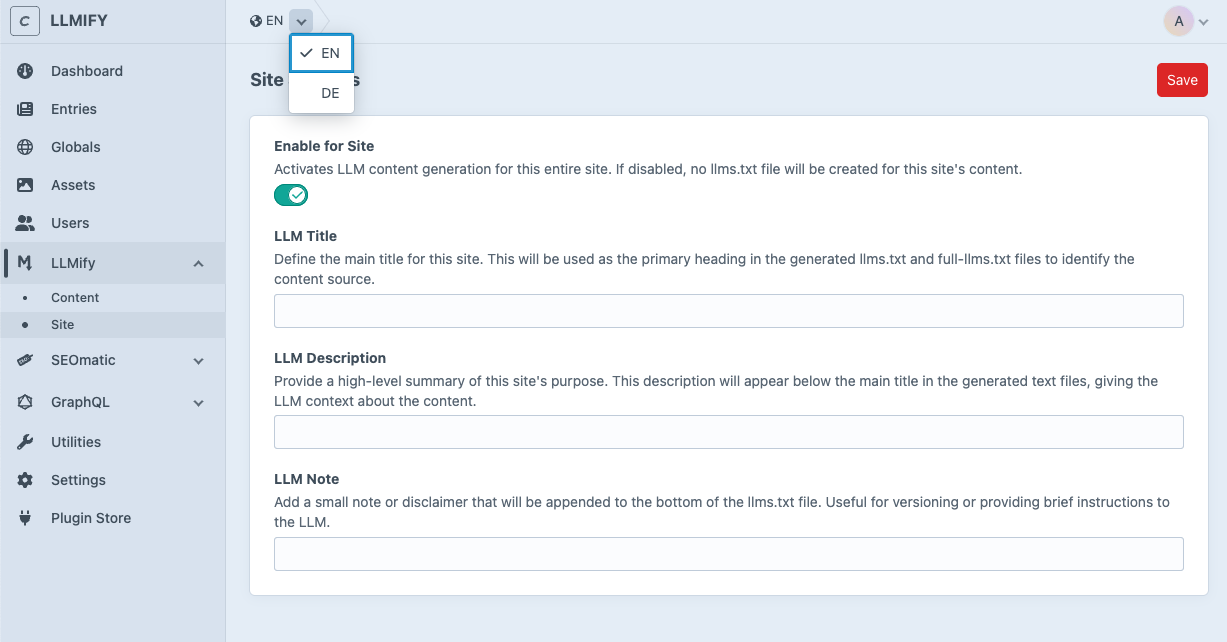
Content Settings
Content Settings is where you can set default content settings, on a per-section basis.
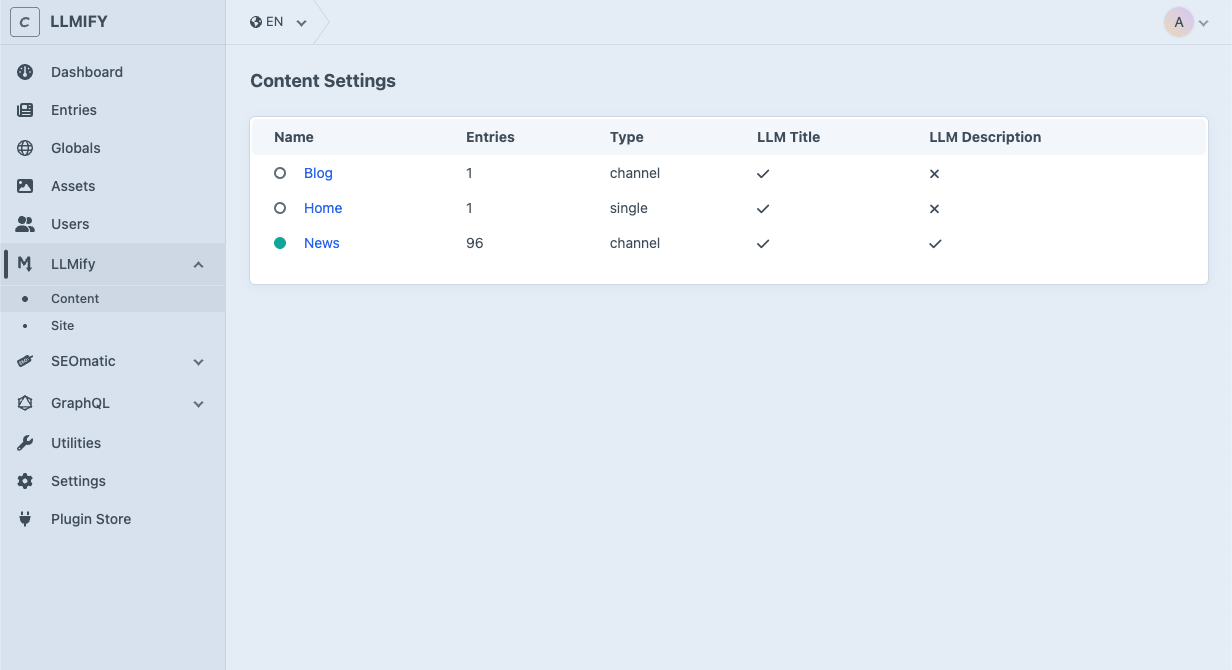
The list of these content types includes status indicators identifying what’s been configured for each one.
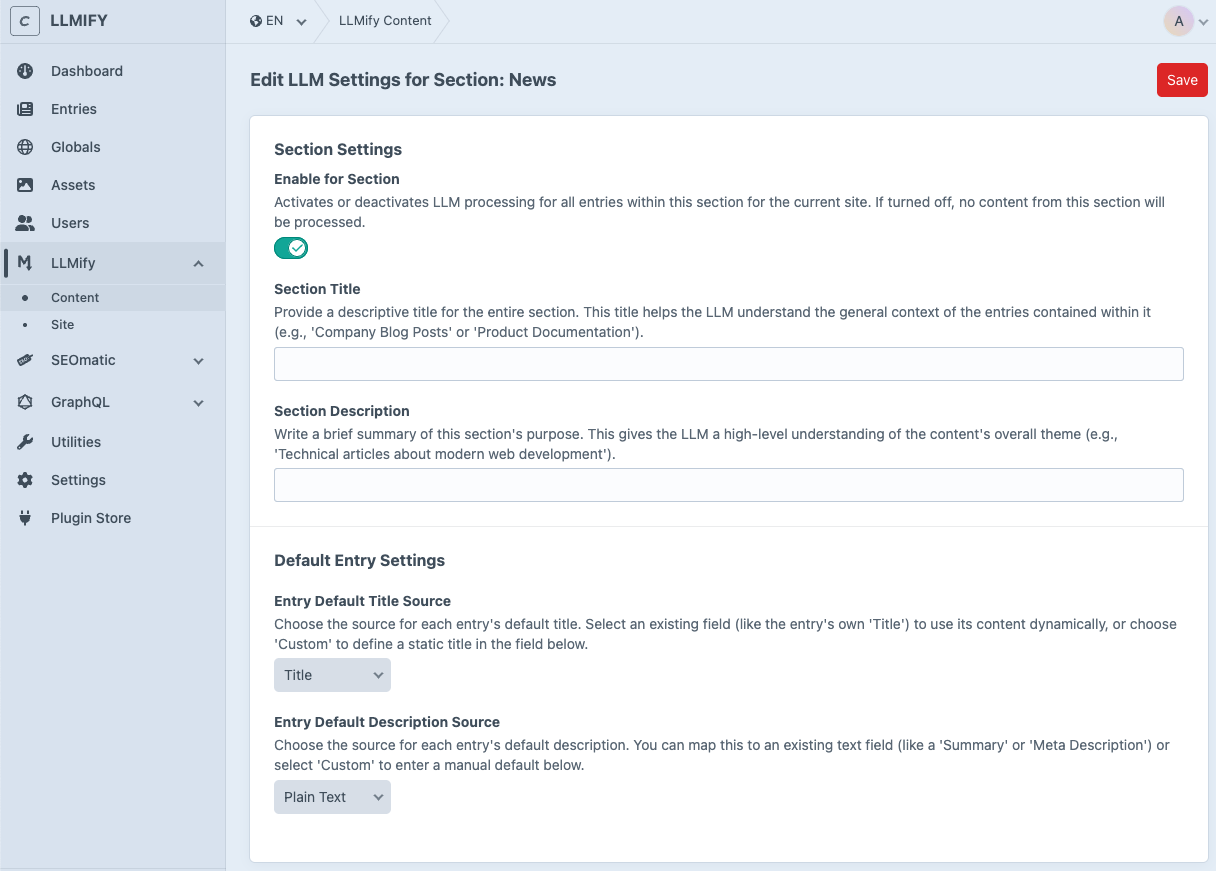
It is important to set LLM Title and Description for each content type, as they are used in the llms.txt file to provide context for the LLMs.
Entry Settings
LLMify has an LLMify Settings Field that you can add to your Entry Types. You can use this field do overwrite the content settings for each entry.
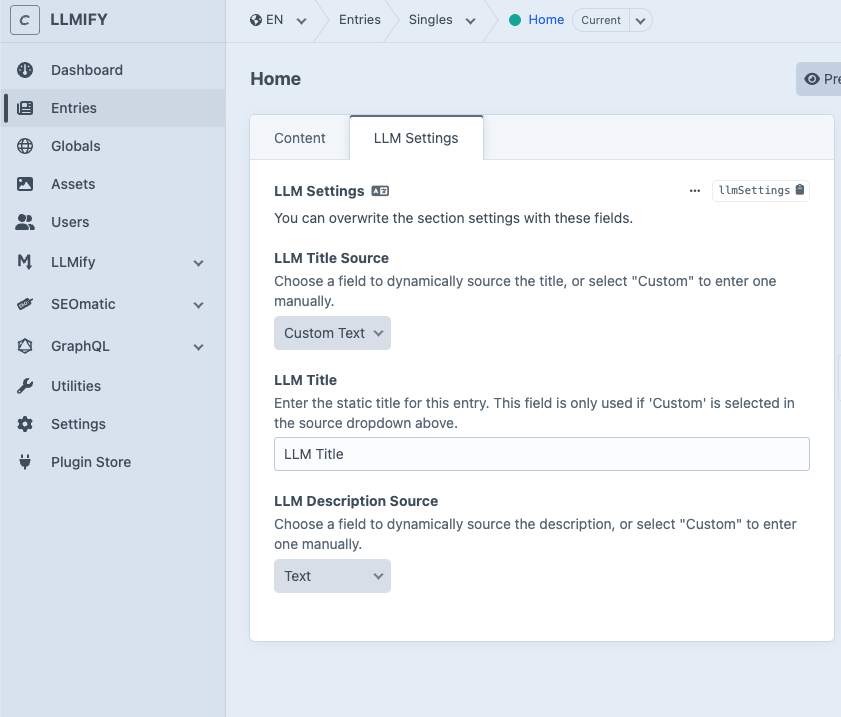
LLMify Utility
The LLMify Utility is a utility that allows you to manage the markdown generation process. You can access it in the Craft CMS control panel under Utilities.
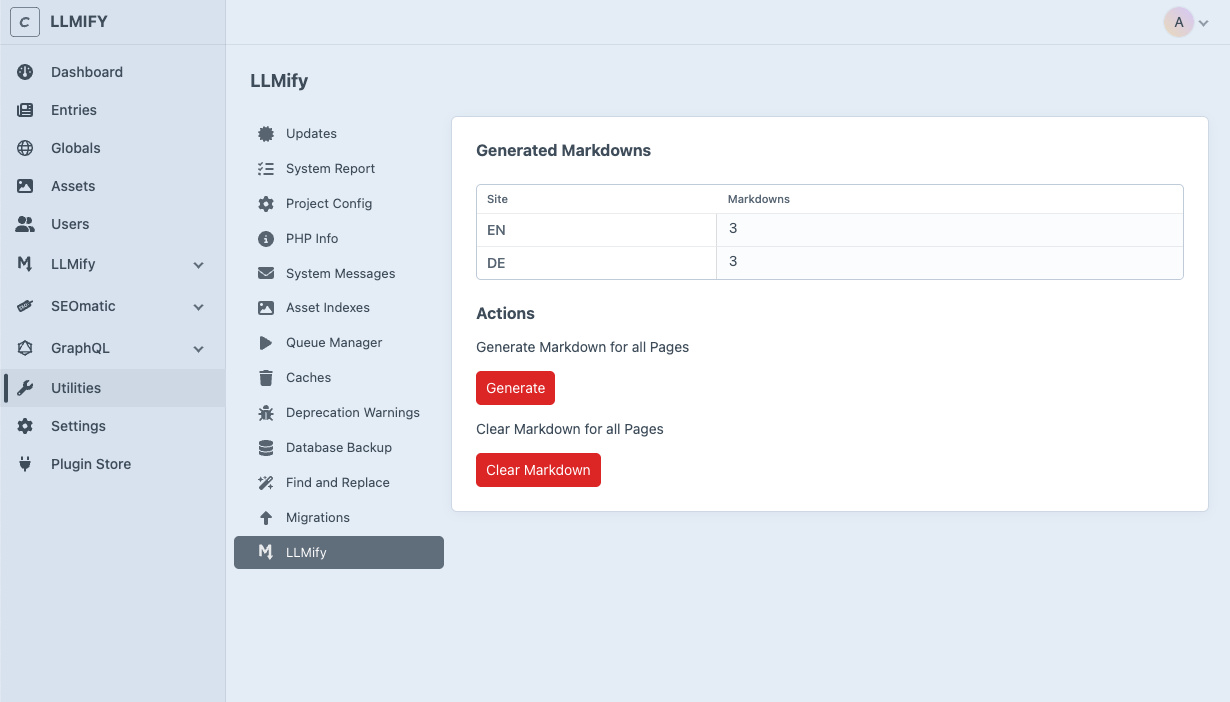
You can use this to manually trigger the markdown generation process for all entries that are enabled for markdown generation and have the llmify tag in their templates.
If you only want to update one markdown, you can also use the Sidebar Panel in the entry edit page.
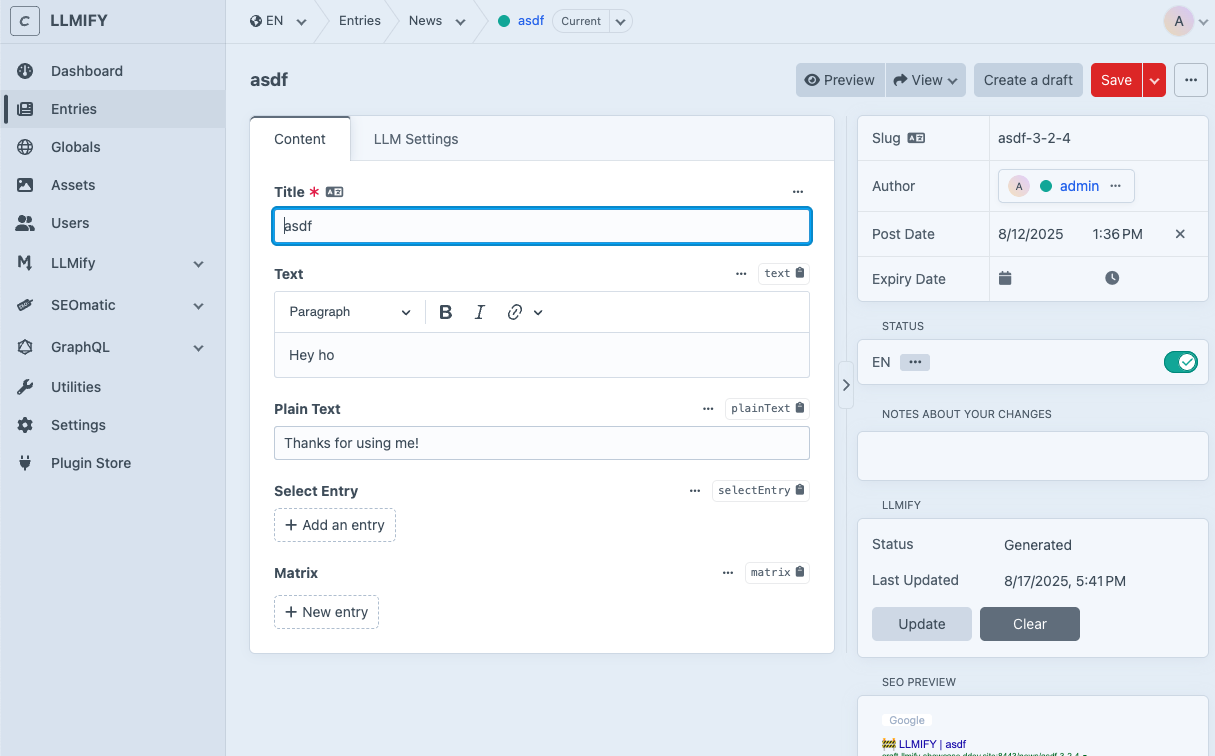
Cron jobs
You can also set up cron jobs to automate the markdown generation process. The LLMify plugin provides console commands that you can use for this purpose:
// Generate markdown files for all entries every day at midnight
0 0 * * * php /path/to/craft llmify/markdown/generate